This post intends to discuss the three most common HTTP headers that leak server information. While these headers don’t do anything to help protect against attacks, they can be used by attackers to enumerate the underlying technologies behind the application during the early enumeration phase of an attack.
If you’d like to learn more about HTTP headers that can help mitigate a range of attack vectors, check out my previous post What are Web Application HTTP Security Headers? When do you use them?
SERVER
What does this header do?
This header contains information about the software used by the back-end server (type and version).
EXAMPLE:
We’re able to identify that this webserver is running IIS 8.5 based on the Server header.

X-POWERED-BY
What does this header do?
It contains the details of the web framework or programming language used in the web application.
EXAMPLE:
We’re able to identify example what PHP version is being used on this webserver by it’s X-Powered-By header.
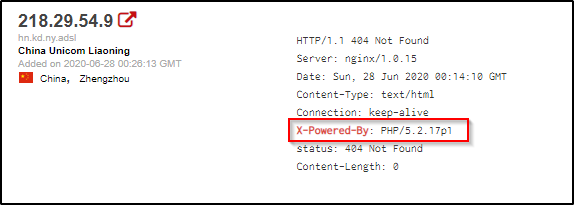
X-ASPNET-VERSION
What does this header do?
As the name suggests, it shows the version details of the ASP .NET framework. This information may help an adversary to fine-tune its attack based on the framework and its version.
EXAMPLE:
We’re able to identify exactly what ASP .NET version is running on this webserver based on the X-AspNet-Version header.

Why do we care? What can do we do about it?
Why is this dangerous?
Because these headers can leak software information, this allows an attacker to know what exact web technologies are in place and what their associated version(s) are. Armed with this information, they can then hunt for public known exploits on those versions.
What is your recommendation?
The server information can be masked by re-configuring the webserver to read something other than the actual server technologies in place.
One thought on “Have a WebApp? Here Are Three HTTP Headers Leaking Your Server Information”